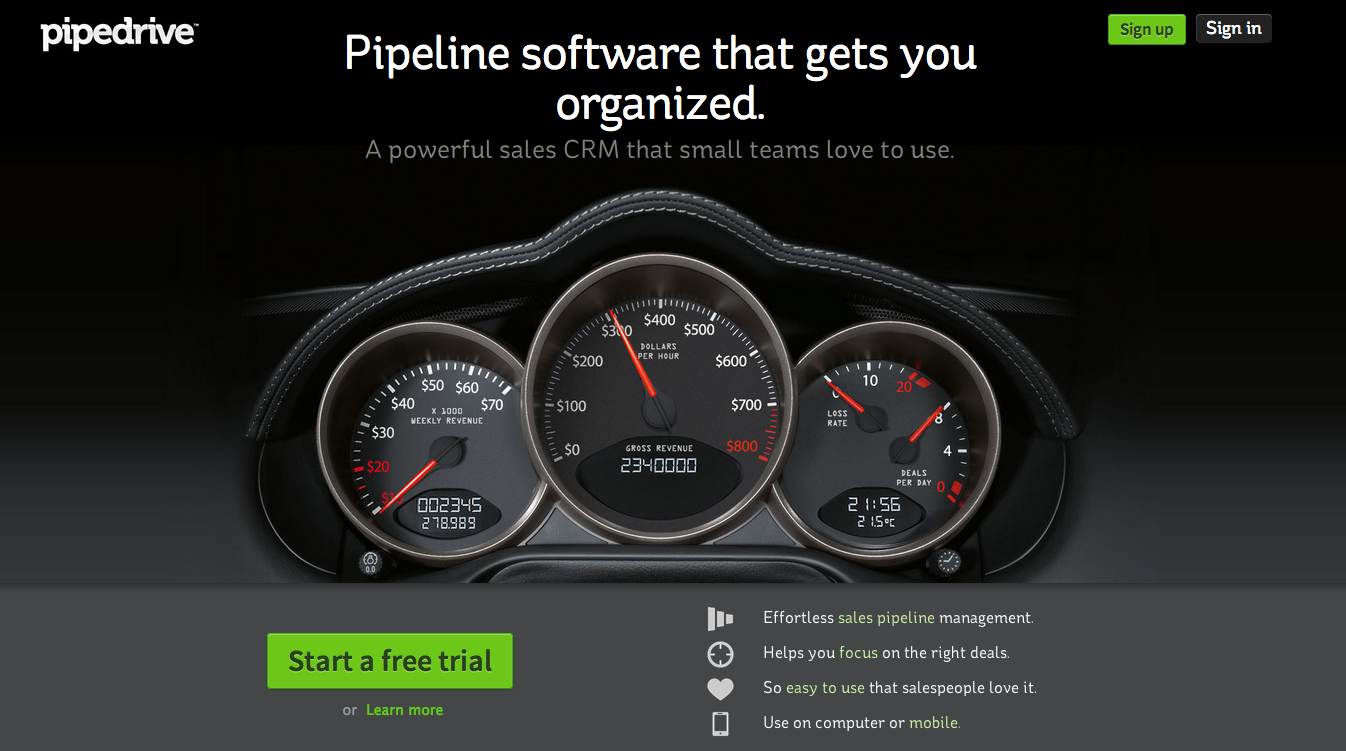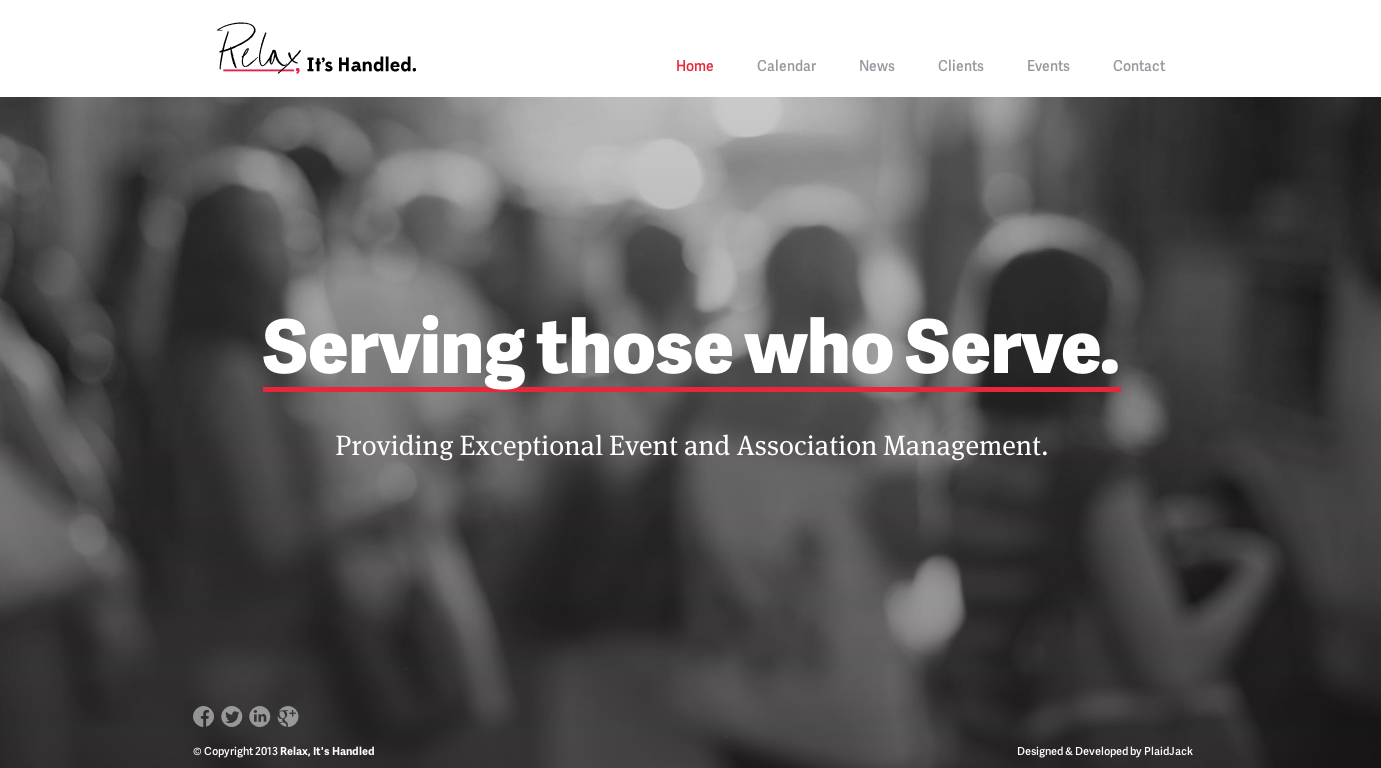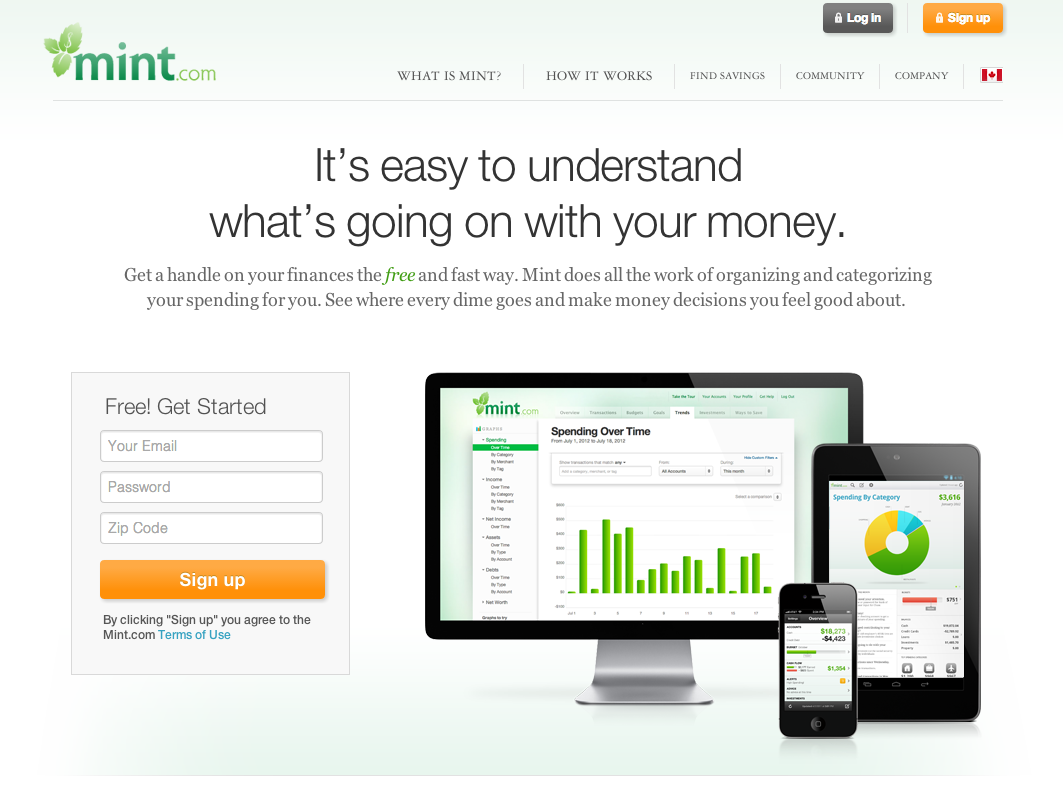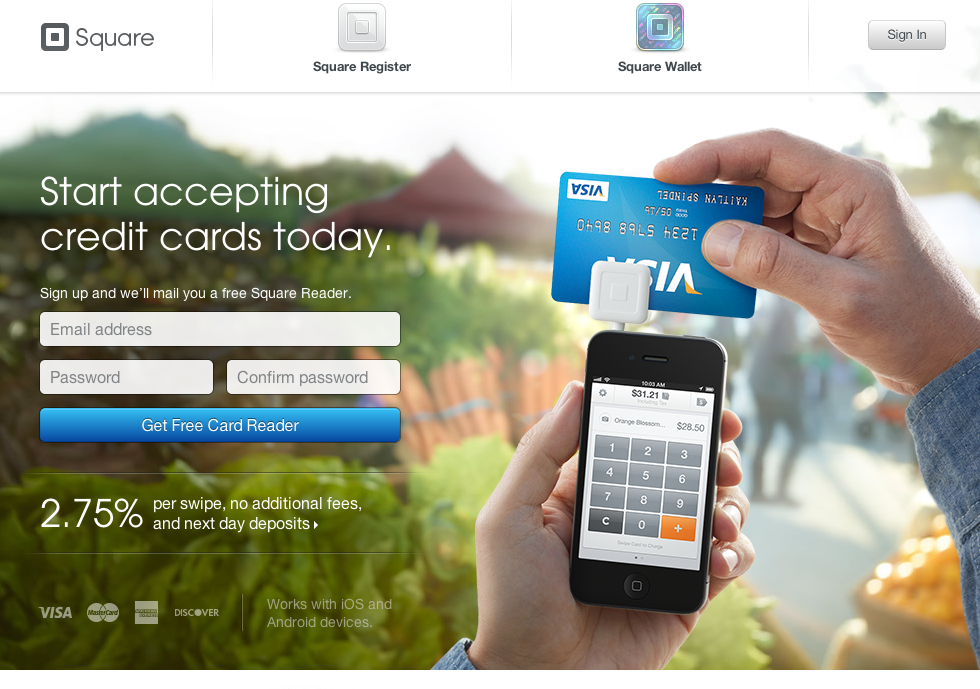Regardless of what business you’re in, sales is an integral component of your company. Consequently, how you manage your sales process can lead to a major headache or a well oiled sales machine. There are a lot of CRM (customer relationship management) tools out there, from Salesforce, to Daylite, to Highrise and on and on. We’ve investigated a whole slew of them over the years and the best tool we’ve found for our businesses is Pipedrive.
Pipedrive is simple, intuitive, and allows us to manage our entire sales process with a few simple clicks. The software does a lot for us, but our favorite features are:
- The dashboard is easy to see all potential deals at one time and filters them based on their probability of closing
- Goal setting is really easy and allows us to track my progress over time
- We can set it and forget it. Each time we complete a task it prompts us to schedule the next one. No more forgetting to follow up!
- All of our sales notes are stored in one place and every activity with a client is stored for reference
Plans start at $29/mo depending on the number of users and you can add as many deals as you want, regardless of the plan. As a young company, it’s the one piece of software that has helped us more than any other. You can sign up for a free 2 month trial here to see how you like it: Pipedrive